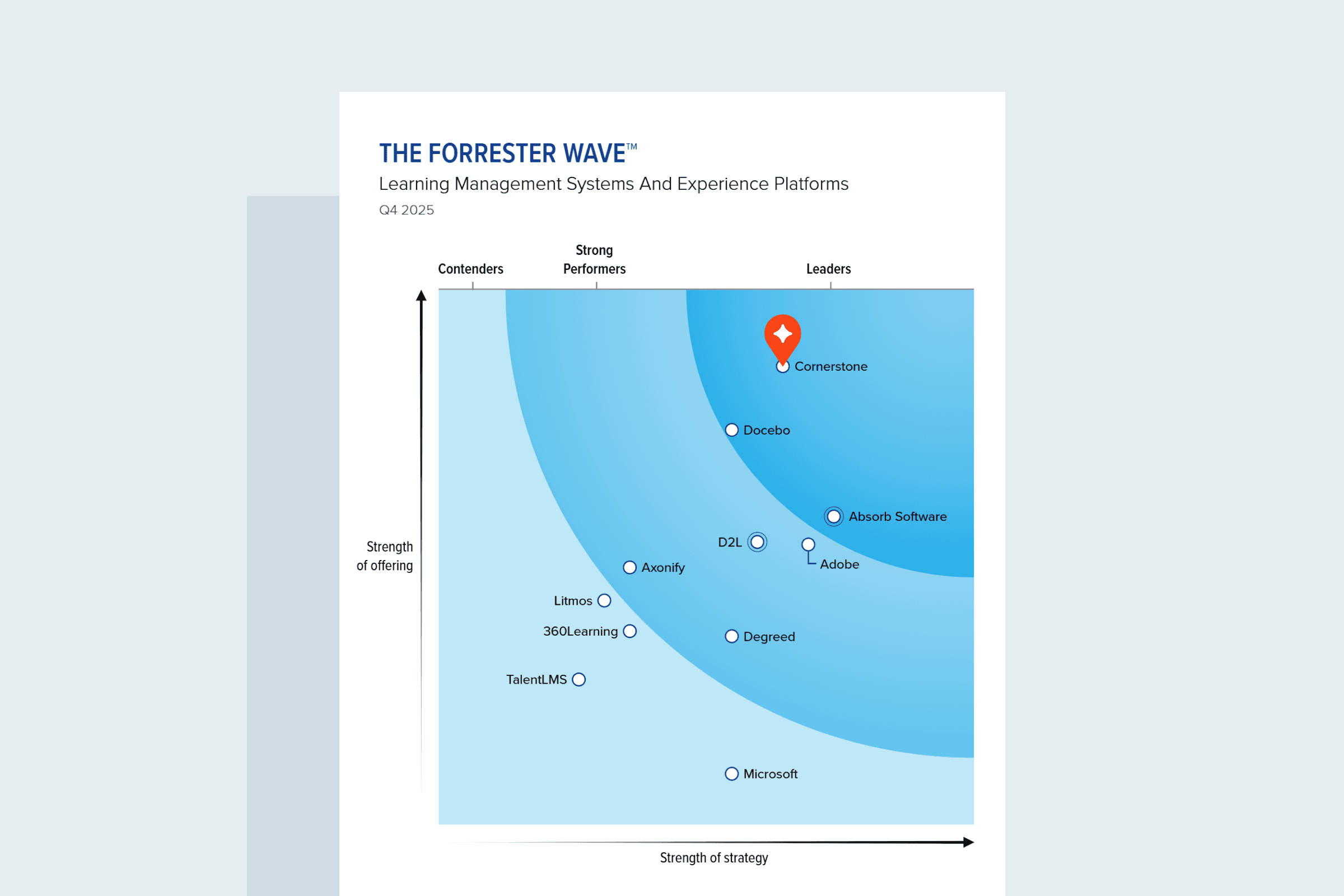Key Takeaways:
- The recruitment process is shifting towards a 'Netflix-ified' model, which emphasizes personalization through AI-driven role recommendations based on candidates' skills and preferences.
- The integration of cutting-edge technology such as AI and automation is revolutionizing recruitment by making processes more efficient, with features such as one-click applications and video interviews.
- While the 'Netflix-ified' approach offers numerous benefits such as better candidate matches and improved employer branding, it also presents challenges, including concerns about AI bias and the necessity of maintaining a human element in recruitment.
Recruitment is evolving. Gone are the days of crawling through endless applications, waiting weeks for responses, and enduring impersonal hiring experiences. Today, candidates and recruiters alike seek a streamlined, efficient process. We have entered the 'Netflix-ification' of the recruitment era – where choice and personalization are front and center. This is being driven by changing demands and cutting-edge technology like AI.
And why is this so important? Because the impact of recruitment and onboarding on a company's brand cannot be overstated. How candidates are treated is an example of a company’s culture and brand, and these initial interactions will shape perceptions and make or break a candidate's decision to join. With it being common for disgruntled candidates and/or employees to take to social media to amplify poor employer practices, getting it right from the start is crucial.
Key elements of a 'Netflix-ified' candidate experience
So what makes a candidate experience 'Netflix-ified'? At its core, it's about providing a tailored, efficient, and transparent journey for job seekers from the initial job search all the way through to their first day on the job. Just as Netflix revolutionized entertainment, this approach is transforming recruitment, with AI-powered tools at the forefront of this change.
Let's break down the key elements:
- Personalization: AI-driven role recommendations based on candidates' skills and preferences, mirroring Netflix's show suggestions. This approach creates a more engaging job search process, particularly appealing to Gen Z digital natives and addressing the workforce readiness gap across generations.
- Transparency and visibility: Showcasing career growth and skills development opportunities from the outset. Cornerstone’s Workforce Readiness Gap Report, compiled in partnership with Lighthouse Research, reveals that only 40% of employees feel they receive adequate training, and 51% believe their employer doesn't track skills effectively. This underscores the critical need for organizations to be transparent about employee development opportunities from the beginning. Clear information about growth prospects helps attract and retain talent, especially among younger workers who often feel disconnected from employers.
- Streamlined processes: Fast, convenient, and tech-driven recruitment, from one-click applications to video interviews. This approach aligns with digital natives' expectations and appeals to younger generations prone to 'job hopping.'
By incorporating these elements, organizations can create a more efficient and candidate-friendly recruitment process that resonates with modern job seekers. This approach aligns with the expectations of digital natives, enhances the overall candidate experience and ultimately improves the company's ability to attract and retain top talent in an increasingly competitive job market. As work evolves and new skills emerge, organizations that adapt to these changes will be best positioned to engage and develop the talent they need to thrive in the digital age.
Implementing a 'Netflix-ified' approach
Now that we've explored the key elements, how can organisations effectively implement a 'Netflix-ified' approach to recruitment? Let's break down the essential strategies:
- Leveraging AI and automation: AI and automation streamline tasks like CV screening and initial assessments, reducing time and effort in early recruitment stages.
- Creating engaging virtual experiences: Virtual onboarding processes must be as effective as in-person ones, and with the Workforce Readiness Gap report finding that 69% of employees are interested in using VR to learn, it’s clear there is an appetite for immersive experiences that should extend to the recruitment process. Companies excelling in immersive virtual experiences gain an advantage in attracting and retaining talent, addressing changing workplace challenges. For instance, Cornerstone's acquisition of Talespin, a spatial learning company, demonstrates the industry's move towards leveraging virtual, augmented, and mixed reality technologies.
- Focusing on candidate-centric design: A 'Netflix-ified' approach prioritizes user experience in application portals and communication channels. For example, MyJobScotland's user-friendly portal simplifies applications and showcases opportunities, improving candidate experience and enhancing employer brand. This candidate-centric design is crucial for attracting and retaining younger workers who expect intuitive, technology-driven experiences. Moreover, this offers benefits that extend beyond the hiring process. By gathering data about candidates from day one, organizations can seamlessly transition new hires into tailored learning experiences. This continuity ensures that the personalization, which attracted candidates in the first place, carries through in their career development.
Benefits and challenges
The 'Netflix-ified' approach to recruitment offers significant advantages for both employers and candidates. For employers, it can lead to better candidate matches, reduced time-to-hire and improved employer branding. For candidates, they benefit from a more personalized and efficient job search experience that allows them to build strong connections with their employers from the start, as well as visualizing the different development opportunities and pathways open to them.
Beyond external recruitment, adopting a 'Netflix-ified' approach across the organization can significantly enhance internal mobility efforts. By leveraging personalized experiential learning plans, companies can connect their people directly to desired roles, aligning individual aspirations with organizational goals. This enables easy assessment of skills inventory and distribution, allowing organizations to identify skill gaps within teams and make informed recommendations for targeted training. Consequently, this strategy equips organizations not only for dynamic recruiting but also for nurturing existing talent, facilitating seamless career progression and fostering a culture of continuous growth and development.

However, this approach is not without its challenges. Concerns about AI bias and the need for human touch in recruitment must be carefully considered. Companies must strike a balance between leveraging technology and maintaining the human element in their recruitment processes. Additionally, organizations need to ensure their approach is inclusive and effective for all generations in their workforce.
Netflix-ification – The future of hiring
The 'Netflix-ification' of recruitment is not just a trend – it's the future of hiring. By embracing this approach, companies can attract top talent, streamline processes and create positive experiences that resonate long after the offer letter is signed. As we continue to navigate the evolving world of work, organizations that adapt to these changes will be best positioned to grow. The future of recruitment is personalized, efficient, and technology-driven – are you ready to embrace it?
To learn more about transforming your approach to recruitment, visit here. To find out more about improving workforce agility, download our comprehensive whitepaper The Workforce Readiness Gap – and discover how to future-proof your organization.